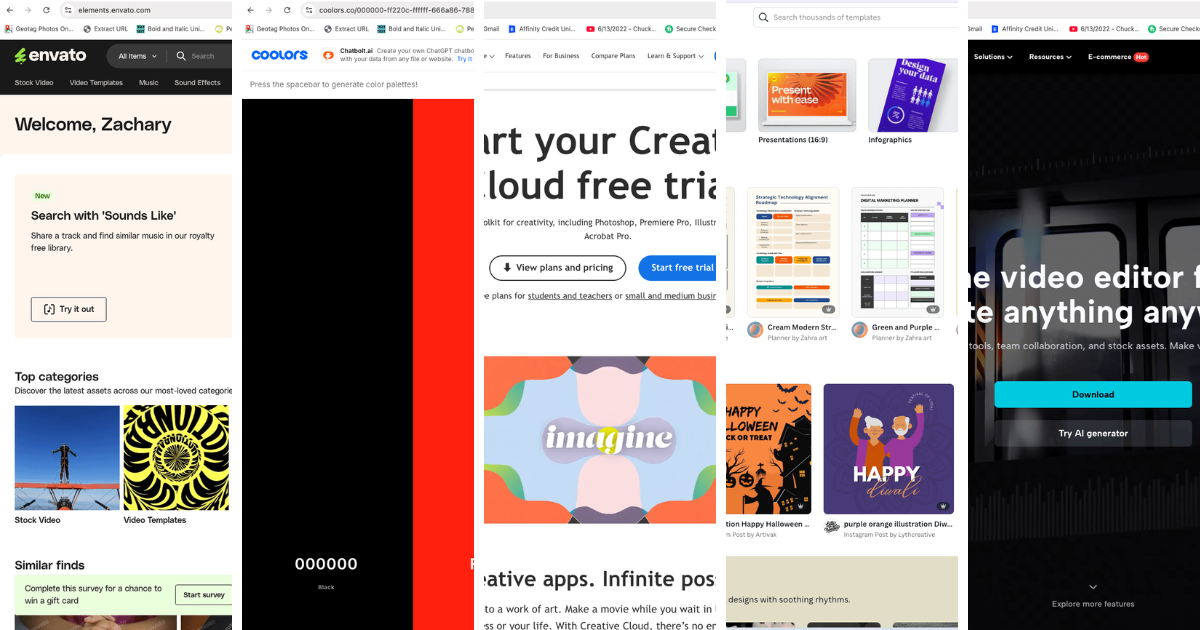Creating eye-catching graphics is essential for any business looking to stand out online. Whether you need visuals for social media, website content, or marketing materials, having the right tools can make all the difference. In this blog post, I’ll walk you through my top tools for creating stunning graphics and assets that are easy to use and will bring your creative ideas to life.
Why You Need the Right Tools for Graphics Creation
Consider adding an image here that represents different design tools or a visual workflow to make this section more engaging.
The right graphic tools can help you streamline your workflow, maintain a consistent brand image, and create professional-looking content without spending a fortune. It’s important to choose tools that are easy to use, especially if you’re comfortable with learning but don’t have the time, patience, or expertise to master advanced software.
Easy-to-Use Tools Are More Cost-Effective
When tools are user-friendly, you spend less time figuring out how to use them and more time actually creating. This makes your workflow more efficient and cost-effective, especially if you don’t have the resources to hire a professional designer. The right tools should empower you to create high-quality content without needing extensive training or experience.
The Balance Between Power and Simplicity
By using a combination of easy-to-use and powerful tools, you can achieve a polished, unique look for your business that helps you engage with your audience. Tools like Canva and Coolors are perfect examples of software that provide great results without overwhelming complexity, allowing you to focus on creativity rather than technical challenges.
Let’s dive into my favorite tools that I use to create professional graphics and visual assets for my clients and projects.
1. Canva: A Versatile Graphic Design Tool for Everyone
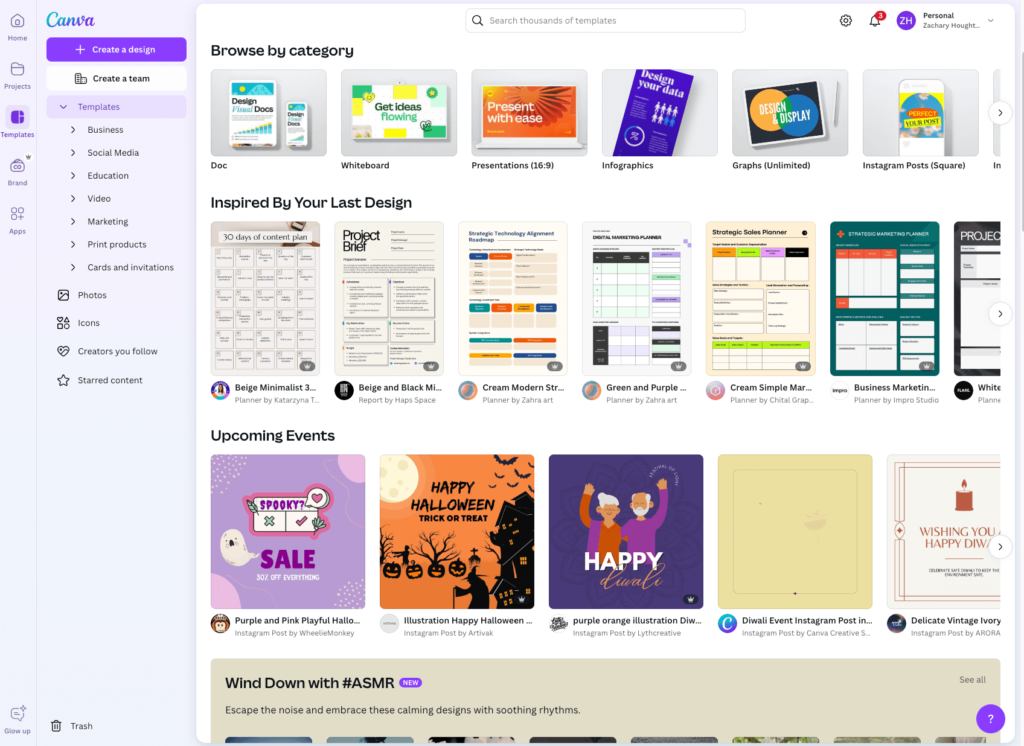
Canva is my go-to tool for designing graphics, regardless of your level of design experience. Canva is an easy-to-use platform that lets you create anything from social media posts to flyers, presentations, and more.
Here’s why I love Canva:
- User-Friendly Interface: Canva’s drag-and-drop functionality is intuitive, which makes it accessible for beginners and professionals alike.
- Thousands of Templates: Canva offers a vast library of pre-designed templates, fonts, and images. You can easily customize these templates to suit your brand and create a polished look.
- Cost-Effective: Canva offers a free plan with plenty of features to get you started. There’s also a Pro plan for those who want more advanced tools and access to a broader range of design elements.
- Simple to Print Your Designs: Canva makes it easy to print your designs, whether for digital or print marketing assets. You can create business cards and print them directly, and the quality is great.
- Whiteboard Feature: I love the whiteboard feature, which provides endless artboard space to brainstorm ideas or make mind maps.
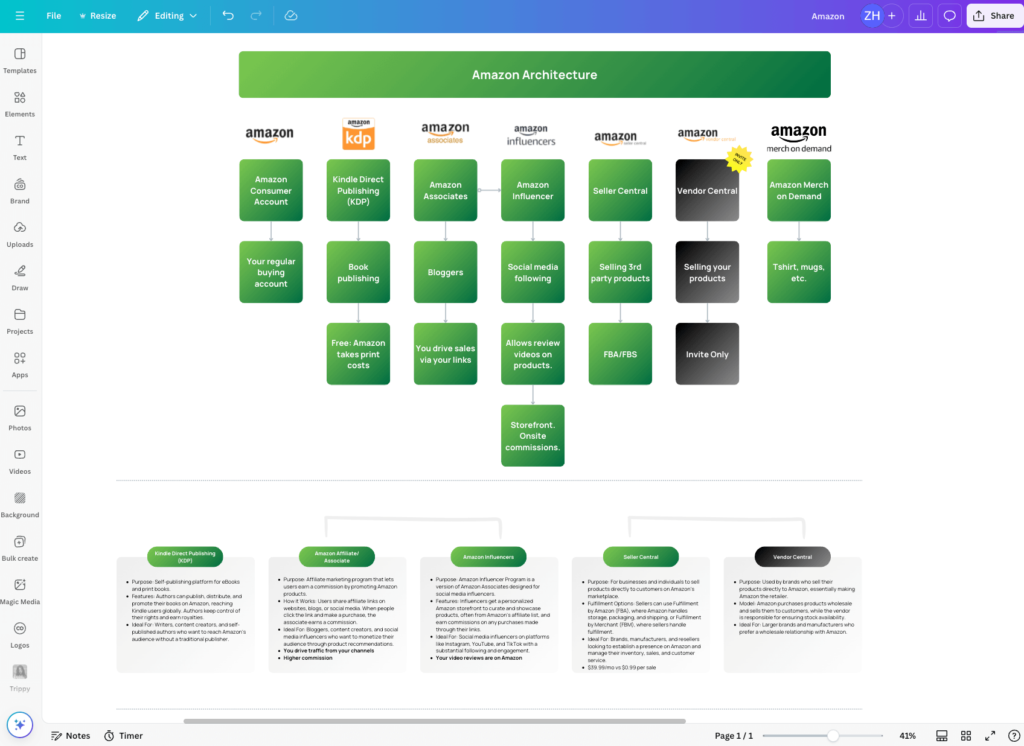
Whether you’re a small business owner or a marketer, Canva is a fantastic tool for quickly creating polished visuals that maintain a consistent brand aesthetic.
- Over 100 million users worldwide
- The Pro plan costs $12.99/month
Click here to sign-up for Canva.
2. Coolors: Creating Perfect Color Schemes Made Easy
Creating a strong color scheme is crucial to making your graphics stand out, and that’s where Coolors comes in. A strong and consistent color palette not only enhances the visual appeal of your content but also helps you stay on-brand across different platforms.
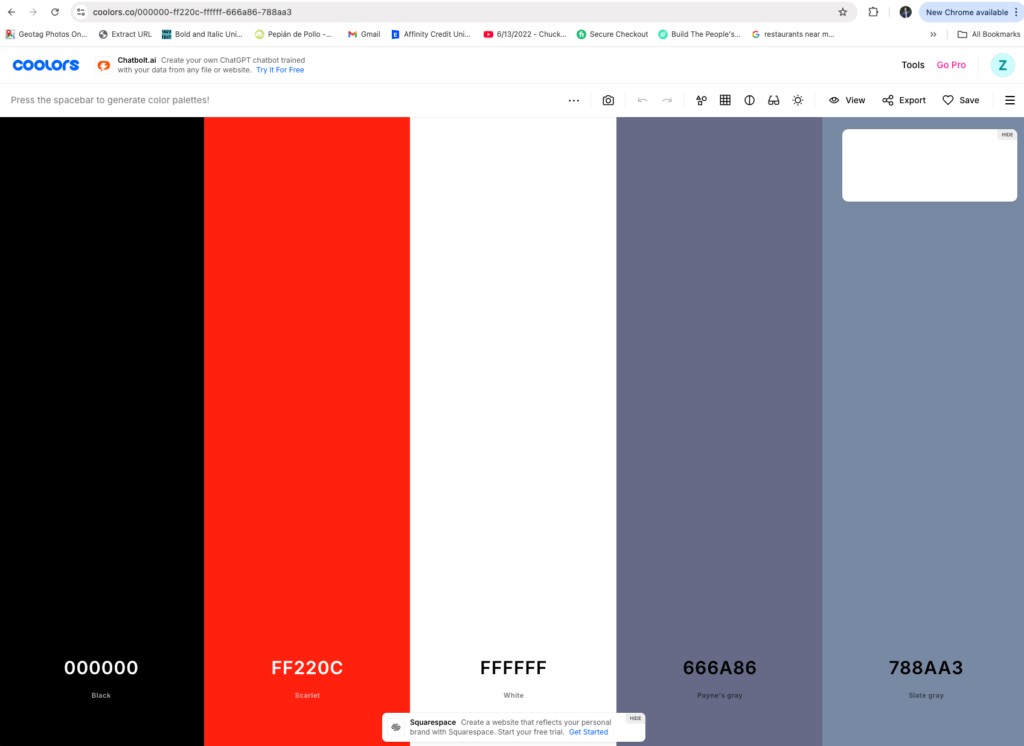
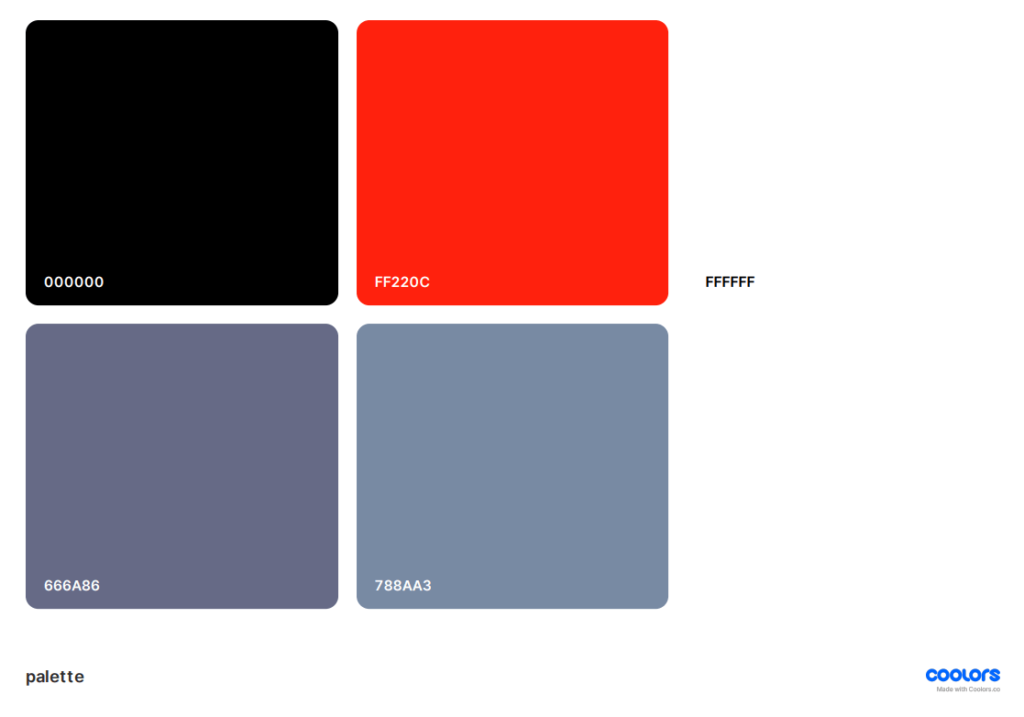
Here’s how Coolors can help:
- Endless Color Combinations: Coolors allows you to generate and explore endless color combinations that match your brand’s vibe. You can easily lock in your favorite colors and find complementary shades.
- Consistency Across Platforms: Maintaining brand consistency is key, and Coolors makes it easy to ensure that the colors you use across all your graphics are in sync.
- Easy to Use: Coolors is user-friendly, allowing you to create or tweak your color palette with just a few clicks.
- Free Tool with Pro Options: Coolors is available as a free tool, which is great for beginners or anyone looking to get started without investing upfront. They also offer a Pro plan with additional features.
- Download Color Palettes in Various Formats: One feature I particularly love is the ability to download your color palette as a PDF or other formats. This makes it easy to share your color schemes with others or keep a professional record of your branding colors.
If you’re looking to add a bit more personality to your graphics or trying to create a cohesive visual brand, Coolors is a tool worth checking out.
For most people, the free version will suit your needs, but if you are wanting some additional features, the pro plan is not an expensive upgrade.
Click here to sign-up for Coolors here to start generating your color palettes.
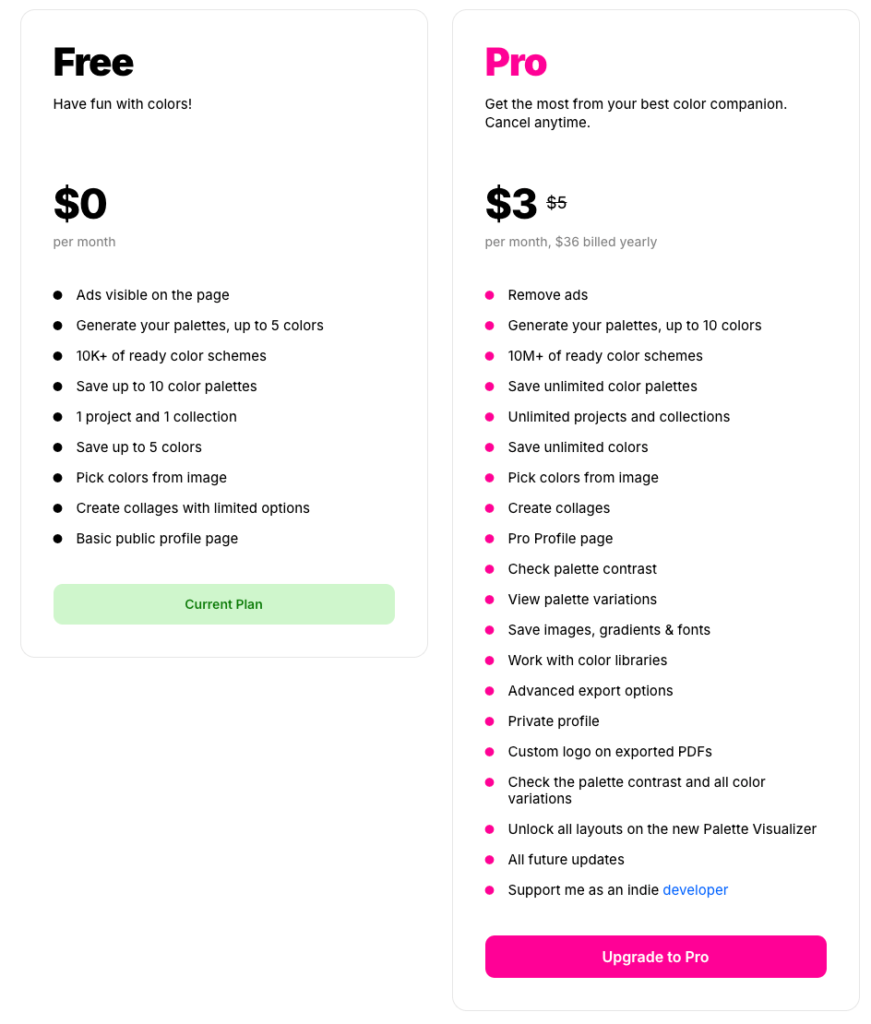
3. Adobe Creative Suite: For Advanced Graphic Design Needs
When it comes to more advanced graphic design needs, Adobe Creative Suite is my top recommendation. Adobe’s suite of tools—including Photoshop, Illustrator, and InDesign—provides unmatched capabilities for creating high-quality graphics.
Adobe Creative Cloud has over 26 million users and going strong.
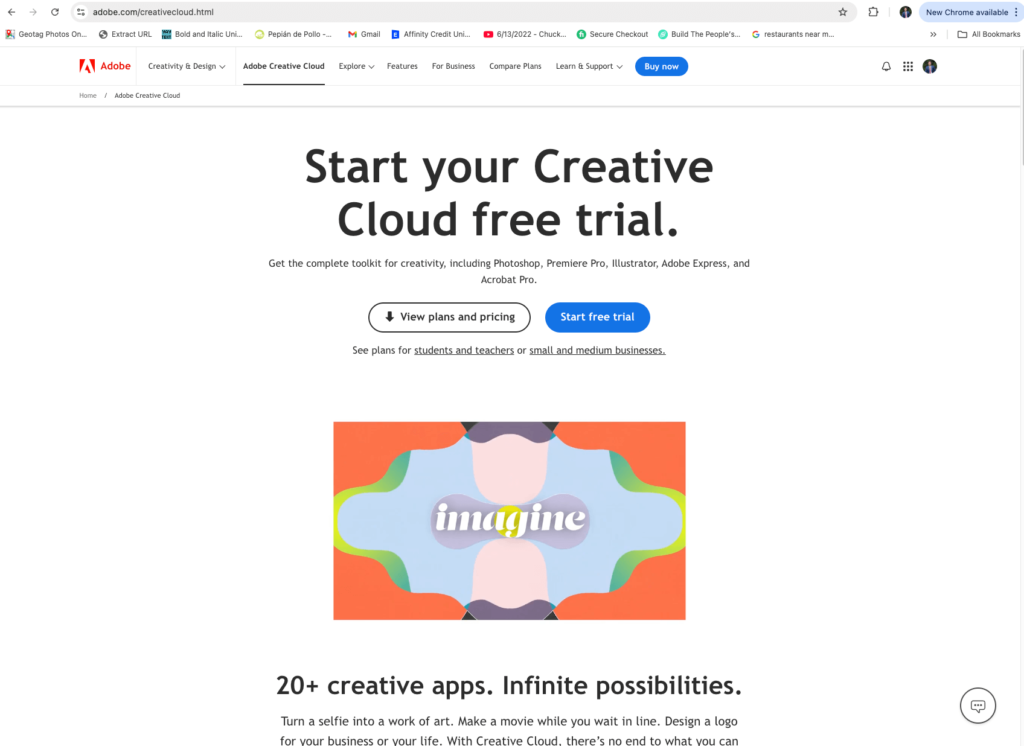
Here’s why Adobe Creative Suite stands out:
- Precision and Customizability: Adobe tools are powerful and precise, making them perfect for complex design work. From photo editing to vector illustrations, Adobe has everything you need to create professional, one-of-a-kind graphics.
- Industry Standard: Adobe’s tools are industry-standard, used by designers around the world. If you’re looking to elevate your skills or take your designs to the next level, Adobe is a great investment.
- Flexibility: With features that allow you to manipulate every detail of your graphics, Adobe Creative Suite is perfect for those who want full control over their designs.
- New Photoshop AI Feature: The new Photoshop AI feature has made editing photos so much easier. It lowers the bar of entry for using the tool, making it accessible even for those who may not have advanced skills but want to achieve professional results.
While Adobe tools come with a learning curve, they’re well worth the investment if you want to create professional, custom graphics that stand out from the competition.
Click here to sign up for Adobe Creative Cloud.
4. CapCut: Simple and Effective Video Editing
CapCut is an incredible tool for creating video assets, and it’s one of my favorites for easy video editing. Whether you’re crafting short promotional clips for Instagram or longer videos for YouTube, CapCut has powerful editing features that are accessible to everyone.
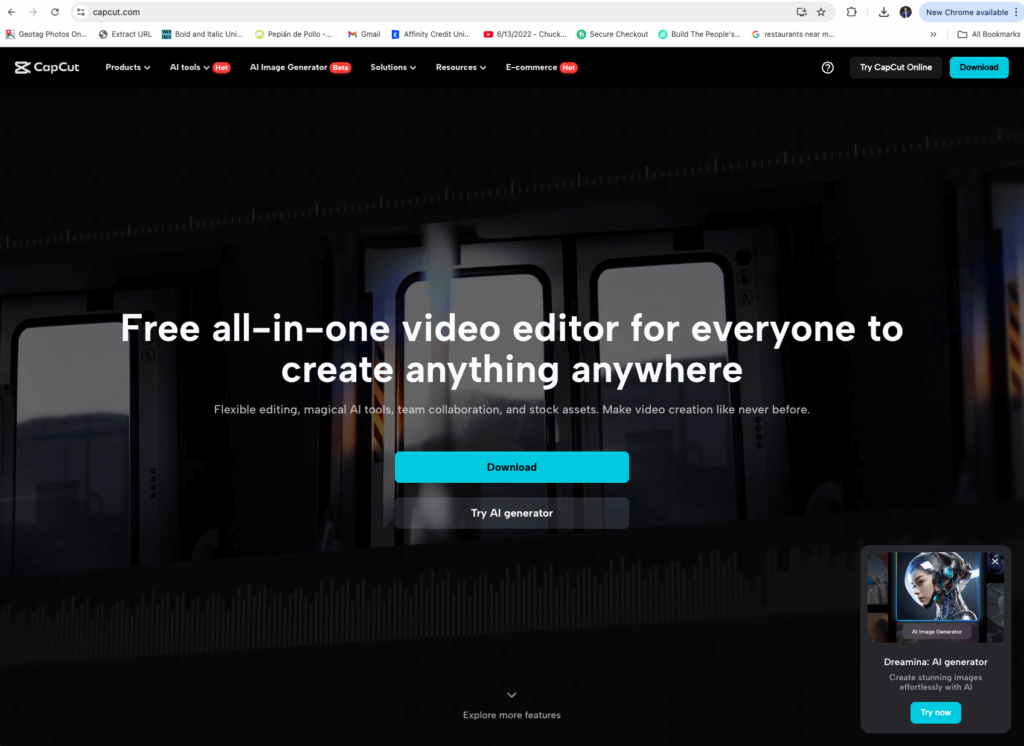
Here’s what makes CapCut an excellent choice:
- User-Friendly: CapCut makes video editing simple, even if you have no prior experience. It provides tools for trimming, splitting, adding music, text overlays, and transitions.
- Great for Social Media Content: CapCut is particularly useful for creating engaging videos for social media, allowing you to add captions, filters, and special effects effortlessly.
- Cost-Effective: It’s a free app that doesn’t compromise on features, making it a fantastic choice for small business owners looking to create high-quality video content without spending on expensive software.
With CapCut, you can add a personal touch to your video content and boost your brand’s presence online without the technical challenges of traditional video editing tools.
Click here to get started with CapCut.
5. Envato: A Library of Every Type of Digital Asset and Creative Imaginable
Envato is a treasure trove of digital assets that helps make my projects shine. From stock images and video clips to graphics, fonts, and website templates, Envato has it all.
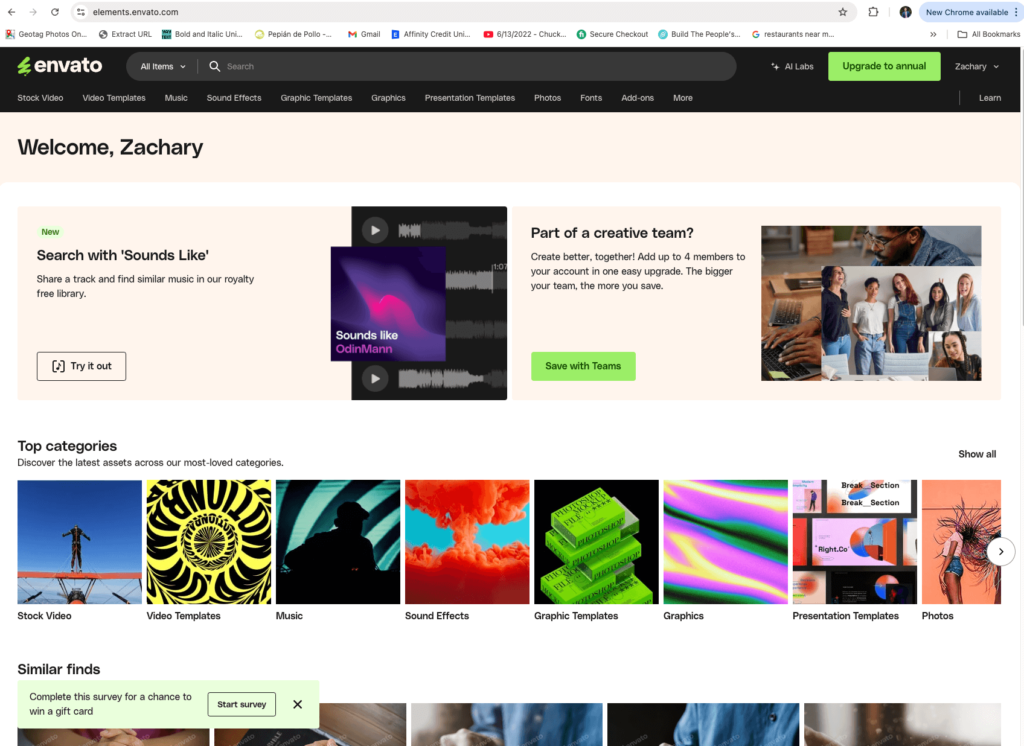
Here’s why I rely on Envato for my creative needs:
- High-Quality Resources: Envato offers an impressive variety of digital assets, from unique icons and fonts to professionally designed animations. It’s perfect when I want to add that extra “wow” factor to a project.
- Saves Time: Instead of spending hours creating certain design elements from scratch, Envato allows me to quickly find what I need and focus on putting everything together.
- Variety of Elements: Whether I need illustrations, audio files, or even website templates, Envato is my go-to for finding assets that elevate the quality of my work.
Envato is a fantastic resource for finding unique, high-quality design elements that can make your projects truly stand out.
Click here to get access to millions of elements on Envato.
Choosing the Right Tool for Your Needs
Each of the tools I’ve shared has its own strengths, and the best one for you will depend on the type of content you’re creating and the skills you already have. Here’s a quick recap:
- Canva is great for easy, user-friendly graphic creation—ideal for quick visuals and social media posts.
- Coolors helps you create cohesive color schemes, ensuring your visuals are always on-brand.
- Adobe Creative Suite is perfect for more advanced and customized graphic design, offering complete creative control.
- CapCut is a fantastic video editing tool that helps you create polished videos with ease.
- Envato is the ultimate resource for finding unique digital assets that elevate your projects.
Start Creating Eye-Catching Graphics Today
These tools have been game-changers for my workflow, helping me create professional, attention-grabbing visuals. Whether you’re a small business owner, a marketer, or simply someone who wants to improve your design skills, these tools will make the process much more enjoyable and efficient.
If you haven’t tried them yet, I highly recommend giving these tools a go. They can help you create graphics that truly represent your brand and resonate with your audience. Let me know in the comments which tools you love using or if you have any other favorites I should check out!
Bonus Tip: Consistency is Key
Remember, consistency is key when it comes to branding. Whether it’s using the same color scheme across all your graphics or repeating a specific design style, these small details help your brand become recognizable and memorable. With the right tools at your fingertips, you can make sure your branding is consistent and impactful.
Ready to transform your graphics? Start experimenting with these tools today and watch as your content takes on a more professional, engaging look!